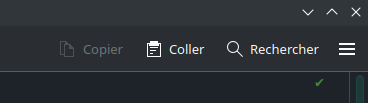oh, of course, sorry if I came off harsh. it’s just, I escaped Gnome’s gigantic title bars and useless buttons in it occupying like half the screen, and couldn’t wait to turn it all off in Konsole, so I’m kinda baffled with anyone having them on. just FYI, check out the keyboard shortcuts for Konsole and you’ll boost your productivity considerably.
edit: this one’s mine. there are many like it but this one’s mine.
I’m sorry, I gotta - you have the menu on AND the button bar? like, why? you click on those things? you got your screen real-estate on a sale, what?
Be nice, can’t you see they’re only able to afford red pixels?
Ya I turn those off too haha. Hide the scrollbar too… Then press F11. Terminal man…
Both of them combined only take about 1 inch of vertical space, so it’s not that big in real life.
Are you talking about the 2 bars at the top of the window? If yes, I find them more useful than the used space. Probably a matter of taste
oh, of course, sorry if I came off harsh. it’s just, I escaped Gnome’s gigantic title bars and useless buttons in it occupying like half the screen, and couldn’t wait to turn it all off in Konsole, so I’m kinda baffled with anyone having them on. just FYI, check out the keyboard shortcuts for Konsole and you’ll boost your productivity considerably.
edit: this one’s mine. there are many like it but this one’s mine.
Keyboard shortcuts mean memorising. Some people have issues with memory. On-screen buttons mean no memorising.
That’s the cool thing about Linux. You can customise it to your own needs and desires. Everybody is different.
Sorry I just realised I was wrong and I did not have the menu bar by default. I don’t really notice it anymore…