

Shit happens in manufacturing.
Some day you should tour both a really modern facility and a very old one (I’ve done work in both).
Sometimes damaged stuff slips through, nothing more.
Contact them via the info on the tube. I’ve never had anything but a good response when doing so, the QA Dept and maintenance want to know when the system drops the ball so they can improve it.



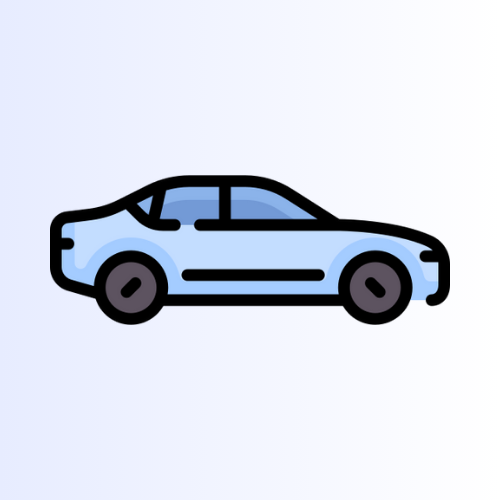


Still staggering to me that XMPP isn’t the default, since it was used in many chat apps in the late 90’s.