Yeah. SimpleX has a similar problem, because it’s basically creating a bunch of 1:1 connections between everyone to preserve anonymity - IIRC (I freely admit I could be misremembering this). As I understood, it’s a decent limit, though - more than the 7-12 friend/family group you’d reasonably trust in a chat group.
I did not consider this a blocker - who’s using encrypted chat for large groups? Large group chats are fundamentally insecure; is the use case about anonymity, not encryption?







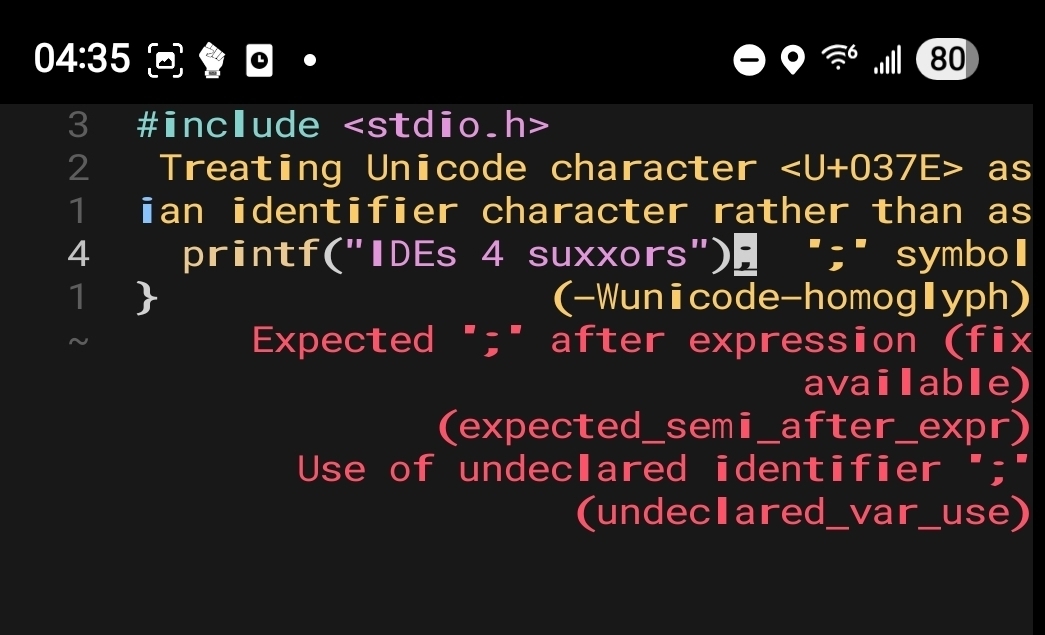

I use a convenience package on top of stow (yas-bdsm), but yeah: stow is foundational.