What’s your go too (secure) method for casting over the internet with a Jellyfin server.
I’m wondering what to use and I’m pretty beginner at this
Nginx in front of it, open ports for https (and ssh), nothing more. Let’s encrypt certificate and you’re good to go.
I would not publicly expose ssh. Your home IP will get scanned all the time and external machines will try to connect to your ssh port.
fail2ban with endlessh and abuseipdb as actions
Anything that’s not specifically my username or git gets instantly blocked. Same with correct users but trying to use passwords or failing authentication in any way.
Youve minimized login risk, but not any 0 days or newly discovered vulnerabilites in your ssh server software. Its still best to not directly expose any ports you dont need to regularly interact with to the internet.
Also, Look into crowdsec as a fail2ban replacement. Its uses automatically crowdsourced info to pre block IPs. A bit more proactive compared to abuseipdb manual reporting.
I have the firewall of my VPS reject any IP range except the ones I’m on frequently, that is mobile, home and work. Sucks when you travel, but otherwise works alright.
Still exposes ports to some people on the same mobile or home internet service networks…
They can try all they like, man. They’re not gonna guess a username, key and password.
Doesn’t take that to leverage an unknown vulnerability in ssh like:
That’s why it’s common best practice to never expose ssh to raw internet if you can help it; but yes it’s not the most risky thing ever either.
If you’re going to open something, SSH is far, far more battle-tested than much other software, even popular software. Pragmatically, If someone is sitting on a 0-day for SSH, do you genuinely think they’re gonna waste that on you and me? Either they’re gonna sell it to cash out as fast as possible, or they’ll sit on it while plotting an attack against someone who has real money. It is an unhealthy level of paranoia to suggest that SSH is not secure, or that it’s less secure than the hundreds of other solutions to this problem.
Here is my IP address, make me eat my words.
2a05:f6c7:8321::164 | 89.160.150.164Are you giving random strangers legal permission to pentest you? That’s bold.
You got balls to post you public addresses like that… I mean I agree with you wholeheartedly and I also have SSH port forwarded on my firewall, but posting your public IP is next-level confidence.
Respect.
Well, having a domain is basically documenting your IP publicly. It’s not that risky.
Well, those won’t typically have ssh exposed on them. But we could argue what is more risky to have exposed, ssh or http. Any publicly available server could be vulnerable, it’s just very unlikely these days (with up to date software).
That is some big dick energy ngl
Plot twost, That it’s neighbor ip
I linked a relevant vulnerability, but even ignoring that, pragmatically, you feel they’d be targeting specific targets instead of just what they currently do? (That, by the way, is automating the compromise of vulnerable clients in mass scale to power botnets). Any service you open on your device to the internet is inherently risky. Ssh best practices are, and have been since the early days, not to expose it to the internet directly.
You did link a vulnerability! That is true. I didn’t claim SSH had a clean track record, I claimed it had a better track record than most other software. That vulnerability is hard to exploit, and generates a lot of noise if you were to try, which nobody has because it’s never been found in the wild.
People who sit on 0-days for critical software like SSH don’t go out and try to mass-exploit it because it will be found within the day and patched within the week once they start making noise. This is not a quiet exploit. If they’re smart, they sell it. If they’re ambitious, they build an elaborate multi-chain attack against a specific target. Only 0.14% of devices vulnerable to this exploit are EoL versions of OpenSSH, so once this was patched, it was no longer a useful attack vector.
It would also have been completely negated by fail2ban, which is prominently deployed on internet facing SSH, as it required thousands and thousands of connection attempts to trigger the condition. It could also have been mitigated by not running sshd as root, though I understand that most people don’t want to deal with that headache even though it is possible.
There are thousands of independent honeypots that sit quietly and sniff all the mass-attacks and they earn their daily bread by aggregating and reporting this data. If you run a mass exploit, you will be found within the day. Trust me, I burned an IP address by regularly scanning the whole IPv4 space. You are going to end up on blacklists real fuckin’ fast and whatever you were doing will be noticed and reported.
If you’re going to open something, SSH is a very safe choice. But yes, don’t open it if you don’t need it. We are discussing how to open a service to the internet safely, though, so we need it.
🤔🤔🤔🤔🤔
Are we living in the same universe? In mine software doesn’t get patched all the time, in fact it’s usually a lack of patches that lead to any significant system compromise… Which happens time and time again. Also you’re on a thread that is advising hobbiests on how to configure and maintain their personal server, not the engineering meeting for a fortune 500. Yes, you can make ssh very secure. Yes, it’s very secure even by default. In the same regard, new vulnerabilities/exploits will be found, and it remains best practice not to expose ssh to raw internet unless absolutely necessary and with the considerations required to mitigate risk. Ssh isn’t even implemented identically on every device, so you literally cannot talk about it like you are. Idk why you’re arguing against the industry standard for best practices decided by people who have far more experience and engineering time than you or I.
I remember that one. Those are pretty rare and usually involve a specific configuration that is often not the default, though, right? When such a vulnerability is found, is it rightly so major news.
“This race condition affects sshd in its default configuration.” direct quote from the linked article, paragraph like… 3. I linked it so people could read, not speculate.
Ah, now I remember. It took a quick configuration change to mitigate this. Still, I’d call this very rare.
I’m going side with @drkt@scribe.disroot.org on this one.
Agreed, but best practices are meant to deal with the very rare. They didn’t put the vulnerabilities in the software due to negligence or malice, it’s just an ever evolving arms race with cracks that show up due to layer upon layer of abstraction. Again I’m not saying to never expose ssh to the net, quite the opposite, but as a best practice you should never do it unless you fully understand the risk and are prepared to deal with any potential consequences. That’s just a core tenant of understanding security posture.
Only the failed attempts could be a Denial Of Service and throw you out. So, at least add an ever increasing delay to those. Fail2ban is important.
Sorry, misunderstanding here, I’d never open SSH to the internet, I meant it as “don’t block it via your server’s firewall.”
So? Pubkey login only and fail2ban to take care of resource abuse.
i have ssh on a random port and only get so many scan, so low that fail2ban never banned anyone that was not myself (accidentally).
Ssh has nothing to do with scanning. Your IP and everyone else up is being scanned constantly. In ipv4 space at least.
Change the port it runs on to be stupid high and they won’t bother.
Yeah hey what’s your IP address real quick? No reason
In 3 years I haven’t had a single attempted connection that wasn’t me. Once you get to the ephemeral ports nobody is scanning that high.
I’m not saying run no security or something. Just nobody wants to scan all 65k ports. They’re looking for easy targets.
Just nobody wants to scan all 65k ports.
Shodan has entered the chat.
Cool if I understand only some of things that you have said. So you have a beginner guide I could follow?
Take a look at Nginx Proxy Manager and how to set it up. But you’ll need a domain for that. And preferably use a firewall of some sort on your server and only allow said ports.
I’ve look a little on it, didn’t understand most of it. I’m looking for a comprehensive beginner guide before going foward
This isn’t a guide, but any reverse proxy allows you to limit open ports on your network (router) by using subdomains (thisPart.website.com) to route connections to an internal port.
So you setup a rev proxy for jellyfin.website.com that points to the port that jf wants to use. So when someone connects to the subdomain, the reverse proxy is hit, and it reads your configuration for that subdomain, and since it’s now connected to your internal network (via the proxy) it is routed to the port, and jf “just works”.
There’s an ssl cert involved but that’s the basic understanding. Then you can add Some Other Services at whatever.website.com and rinse and repeat. Now you can host multiple services, without exposing the open ports directly, and it’s easy for users as there is nothing “confusing” like port numbers, IP addresses, etc.
So I’m another newbie dummy to reverse proxies. I’ve got my jellyfin accessible at jellyfin.mydomain.com but I can only access it through the web. How do I share with other people who want to use the apps? I can’t get my apps to find my instance.
Can “your apps” access it when their device isn’t on your home LAN?
That was the problem, I couldn’t access anything away from my LAN. I finally figured it out though. I’m using Pangolin to access my services outside of my LAN and by default it adds a SSO option. Once I turned that off, my iPhone app was able to find my server through my domain name just fine. Thanks!
Why would you need to expose SSH for everyday use? Or does Jellyfin require it to function?
Maybe leave that behind some VPN access.
I agree, but SSH is more secure than Jellyfin. it shouldn’t be exposed like that, others in the comments already pointed out why
Also run the reverse proxy on a dedicated box for it in the DMZ
Honestly you can usually just static ip the reverse proxy and open up a 1:1 port mapping directly to that box for 80/443. Generally not relevant to roll a whole DMZ for home use and port mapping will be supported by a higher % of home routing infrastructure than DMZs.
In a perfect world, yes. But not as a beginner, I guess?
It’s beginner level, the hard part is the reverse proxy, once you have a grasp on that just having it on a dedicated box in a segmented portion on your firewall designated as the DMZ is easy. Id even go so far as to say its the bare minimum if you’re even considering exposing to the internet.
It doesn’t even need to be all that powerful since its just relaying packets as a middleman
Wireguard.
and a local reverse proxy that can route through wireguard when you want to watch on a smart tv.
its not as complicated as it sounds, it’s just a wireguard client, and a reverse proxy like on the main server.
it can even be your laptop, without hdmi cables
You can also use a router that can run wireguard/openvpn and have that run the tunnel back to home for you. I’ve got a portable GL-Inet router with OpenWRT that I use for this when I’m on the road
or that yes, but I often don’t want to give the whole network access to my home network for security reasons, so that’s something to consider
How would you do this off network?
what do you mean by off network? on the wifi of a different home’s network, that has internet access?
the wireguard client on your laptop is supposed to give the laptop (and the laptop only) access to your home network, and the reverse proxy running on the laptop is supposed to give local devices access to services at home selectively, by listening on port 443 on the local network, and processing requests to services that you defined, by forwarding them through the vpn tunnel.
this requires that a machine at home runs a wireguard server, and that its port is forwarded in your router
deleted by creator
lemm.ee :‘’'(
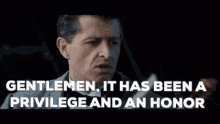
deleted by creator

I just expose my local machine to the internet, unsecured
Thanks stranger over the internet seems like the best option.
This is absolutely unhinged but god damn it, I respect you.
Yea same I don’t even care.
It’s an old laptop, I have a backup. Go ahead, fuck it up.
Do you at least have it on a VLAN?
I dunno. It’s plugged in directly to the modem/router provided by my ISP while my wifi is provided by a separate mesh setup, which is also plugged in to the modem/router 🤷♂️
Yeah, you’ll definitely want to make sure that computer is isolated. It doesn’t sound like it’s currently on a VLAN. The real danger isn’t just someone messing up that one machine, once they’re in, they’re behind your firewall and can potentially access anything else on your network. Smart home devices are often the next targets, things like light bulbs, security cameras, and especially Windows computers, which are usually easy to compromise if they’re on the same network.
You might be wondering, “How likely is that?” Honestly, very likely. Back when my website was online, it would get hit by hackers, mostly script kiddies, several times an hour.
I think my approach is probably the most insane one, reading this thread…
So the only thing I expose to the public internet is a homemade reverse proxy application which supports both form based and basic authentication. The only thing anonymous users have access to is the form login page. I’m on top of security updates with its dependencies and thus far I haven’t had any issues, ever. It runs in a docker container, on a VM, on Proxmox. My Jellyfin instance is in k8s.
My mum wanted to watch some stuff on my Jellyfin instance on her Chromecast With Google TV, plugged into her ancient Dumb TV. There is a Jellyfin Android TV app. I couldn’t think of a nice way to run a VPN on Android TV or on any of her (non-existent) network infra.
So instead I forked the Jellyfin Android TV app codebase. I found all the places where the API calls are made to the backend (there are multiple). I slapped in basic auth credentials. Recompiled the app. Deployed it to her Chromecast via developer mode.
Solid af so far. I haven’t updated Jellyfin since then (6 months), but when I need to, I’ll update the fork and redeploy it on her Chromecast.
What an absolute gigachad XD
Clever, but very hands on
VERY hands on, wouldn’t recommend it haha.
But that’s the beauty of open source. You CAN do it
Jellyfin isn’t secure and is full of holes.
That said, here’s how to host it anyway.
- Wireguard tunnel, be it tailscale, netbird, innernet, whatever
- A vps with a proxy on it, I like Caddy
- A PC at home with Jellyfin running on a port, sure, 8096
If you aren’t using Tailscale, make your VPS your main hub for whatever you choose, pihole, wg-easy, etc. Connect the proxy to Jellyfin through your chosen tunnel, with ssl, Caddy makes it easy.
Since Jellyfin isn’t exactly secure, secure it. Give it its own user and make sure your media isn’t writable by the user. Inconvenient for deleting movies in the app, but better for security.
more…
Use fail2ban to stop intruders after failed login attempts, you can force fail2ban to listen in on jellyfin’s host for failures and block ips automatically.
More!
Use Anubis and yes, I can confirm Anubis doesn’t intrude Jellyfin connectivity and just works, connect it to fail2ban and you can cook your own ddos protection.
MORE!
SELinux. Lock Jellyfin down. Lock the system down. It’s work but it’s worth it.
I SAID MORE!
There’s a GeoIP blocking plugin for Caddy that you can use to limit Jellyfin’s access to your city, state, hemisphere, etc. You can also look into whitelisting in Caddy if everyone’s IP is static. If not, ddns-server and a script to update Caddy every round? It can get deep.
Again, don’t do any of this and just use Jellyfin over wireguard like everyone else does(they don’t).
Wow, a “for dummies” guide for doing all this would be great 😊 know of any?
If you aren’t already familiarized with the Docker Engine - you can use Play With Docker to fiddle around, spin up a container or two using the
docker runcommand, once you get comfortable with the command structure you can move into Docker Compose which makes handling multiple containers easy using.ymlfiles.Once you’re comfortable with compose I suggest working into Reverse Proxying with something like SWAG or Traefik which let you put an domain behind the IP, ssl certificates and offer plugins that give you more control on how requests are handled.
There really is no “guide for dummies” here, you’ve got to rely on the documentation provided by these services.
Thnx :]
I figured infodump style was a bit easier for me at the time so anyone could take anything I namedropped and go search to their heart’s content.
show me those “holes” this is just fear mongering
Here, since you can’t use a search engine: https://www.cvedetails.com/vulnerability-list/vendor_id-22884/product_id-81332/Jellyfin-Jellyfin.html
More, because I’ve been around this lap before, you’ll ask for more and not believe that one, here’s another: https://www.cvedetails.com/vulnerability-list/vendor_id-22884/product_id-81332/Jellyfin-Jellyfin.html
Do what you want. Idgaf about your install, just mine.
I don’t want to be an asshole but after checking a couple of those out they all appear to be post-authorization vulnerabilities? Like sure if you’re just passing out credentials to your jellyfin instance someone could use the device log upload to wreck your container, but shouldn’t most people be more worried about vulnerabilities that have surface for unauthorized attackers?
plus, most of the mentioned cve’s state “versions before …”. Exposing a service to the internet always has a risk to it, keeping your service up-to-date is mandatory. Running behind a vpn can protect you, sure. But it also has to be practical. I don’t get why Jellyfin especially gets this kind of slaming. You’ll find similar records for any other software.
A while back there was a situation where outsiders could get the name of the contents of your Jellyfin server, which would incriminate anyone. I believe it’s patched now, but I don’t think Jellyfin is winning any security awards. It’s a selfhosted media server. I have no frame of reference for knowing whether or not any of my information was overkill and I’m sure there are even some out there that would say I didn’t go far enough, even.
deleted by creator
I’ve recently been working on my own server and a lot of this stuff can be accomplished by just chatting with chatgpt/gemini or any ai agent of your choosing. One thing to note tho is that they have some outdated information due to their training data so you might have to cross reference with the documentation.
Use docker as much as you can, this will isolate the process so even if somehow you get hacked, the visibility the hackers get into your server is limited to the docker container.
My go to secure method is just putting it behind Cloudflare so people can’t see my IP, same as every other service. Nobody is gonna bother wasting time hacking into your home server in the hopes that your media library isn’t shit, when they can just pirate any media they want to watch themselves with no effort.
Nobody is gonna bother wasting time hacking into your home server
They absolutely will lol. It’s happening to you right now in fact. It’s not to consume your media, it’s just a matter of course when you expose something to the internet publicly.
What a bunch of B’s. Sure your up gets probed it’s happening to every ipv4 address all the time. But that is not hacking.
Anything you expose to the internet publicly will be attacked, just about constantly. Brute force attempts, exploit attempts, the whole nine. It is a ubiquitous and fundamental truth I’m afraid. If you think it’s not happening to you, you just don’t know enough about what you’re doing to realize.
You can mitigate it, but you can’t stop it. There’s a reason you’ll hear terms like “attack surface” used when discussing this stuff. There’s no “if” factor when it comes to being attacked. If you have an attack surface, it is being attacked.
Yup, the sad reality is that you don’t need to worry about the attacks you expect; You need to worry about the ones you don’t know anything about. Honeypots exist specifically to alert you that something has been breached.
Couple questions here.
What is a honeypot? I’ve only heard it in terms of piracy.
Also, what steps can someone take to reinforce this attack layer? You have an infograph or something people can google search their way through?
A honeypot is something that is intentionally left available, to alert you when it gets hit. In practice, they’re just a tool to tell security specialists when they need to start worrying; They wouldn’t be used by the average user at all.
The goal is to build your security like layers, and ideally have all of your services behind the secure walls. Between these layers, you have honeypots. If someone gets through your first layer of security but hits the honeypot, you know someone is sniffing around, or maybe has an exploit for your outer layer that you need to research. If they get through the second layer and hit your second honeypot, you know that someone is specifically targeting you (instead of simply running automated scans) and you need to pay closer attention. Etc…
Reinforcing the attack layer comes in two main forms, which work in tandem: Strengthening the actual layer, and reducing attack vectors. The first is focused on using strong passwords, keeping systems up to date, running something like Fail2Ban for services that are exposed, etc… The goal is for each layer of security to be robust, to reduce the chances of a bot attack actually working. Bots will simply sniff around and automatically throw shit at the wall to see if anything sticks.
The second part is focused on identifying and mitigating attack vectors. Essentially reducing the amount of holes in the wall. It doesn’t matter how strong the wall is if it’s full of holes for your server’s various services. The goal is typically to have each layer be as solid as possible, and grant access to the layers below it. So for instance, running a VPN. The VPN gets you access to the network, without exposing services externally. In order to access your services, they need to get through the VPN first, making the VPN the primary attack vector. So you can focus on ensuring that the VPN is secure, instead of trying to spread your focus amongst a dozen different services. If it’s exposed to the open internet, it is a new potential attack vector; The strength of the wall doesn’t actually matter, if one of those services has an exploit that someone can use to get inside your network.
Home users really only need to worry about things like compromised services, but corporate security specialists also focus on things like someone talking their way past the receptionist and into the server room, USB sticks getting “lost” around the building and plugged into random machines by curious employees, etc… All of these are attack vectors, even if they’re not digital. If you have three or four layers of security in a corporate setting and your third or fourth honeypot gets hit, you potentially have some corporate spy wrist-deep in your server room.
For an easy example, imagine having a default password on a service, and then exposing it to the internet via port forwarding. It doesn’t matter how strong your firewall is anymore. The bot will simply sniff the service’s port, try the default credentials, and now it has control of that service.
The better way to do it would be to reduce your attack vectors at each layer; Require the VPN to access the network via a secure connection, then have a strong password on the service so it can’t easily be compromised.
@EncryptKeeper That’s my experience. Zombied home computers are big business. The networks are thousands of computers. I had a hacker zombie my printer(!) maybe via an online fax connection and it/they then proceeded to attack everything else on my network. One older machine succumbed before I could lock everything down.
No, people are probing it right now. But looking at the logs, nobody has ever made it through. And I run a pretty basic setup, just Cloudflare and Authelia hooking into an LDAP server, which powers Jellyfin. Somebody who invests a little more time than me is probably a lot safer. Tailscale is nice, but it’s overkill for most people, and the majority of setups I see posted here are secure enough to stop any random scanning that happens across them, if not dedicated attention.
No, they are actively trying to get in right now. If you have Authelia exposed they’re brute forcing it. They’re actively trying to exploit vulnerabilities that exist in whatever outwardly accessible software you’re exposing is, and in many cases also in software you’re not even using in scattershot fashion. Cloudflare is blocking a lot of the well known CVEs for sure, so you won’t see those hit your server logs. If you look at your Authelia logs you’ll see the login attempts though. If you connect via SSH you’ll see those in your server logs.
You’re mitigating it, sure. But they are absolutely 100% trying to get into your server right now, same as everyone else. There is no consideration to whether you are a self hosted or a Fortune 500 company.
No, they are actively trying to get in right now. If you have Authelia exposed they’re brute forcing it.
No, they aren’t. Just to be sure, I just checked it, and out of the over 2k requests made to the Authelia login page in the last 24 hours, none have made it to the login page itself. You don’t know jack shit about what’s going on in another persons network, so I’m not sure why you’re acting like some kind of expert.
Yes they are. The idea that they’re not would be a statistical wonder.
2k requests made to the Authelia login page in the last 24 hours
Are you logging into your Authelia login page 2k times a day? If not, I suspect that some (most) of those are malicious lol.
You don’t know jack shit about what’s going on in another persons network
It’s the internet, not your network. And I’m well aware of how the internet works. What you’re trying to argue here is like arguing that there’s no possible way that I know your part of the earth revolves around the sun. Unless you’re on a different internet from the rest of us, you’re subject to the same behavior. I mean I guess I didn’t ask if you were hosting your server in North Korea but since you’re posting here, I doubt it.
I’m not sure why you’re acting like some kind of expert
Well I am an expert with over a decade of experience in cybersecurity, but I’m not acting like an expert here, I’m acting like somebody with at least a rudimentary understanding of how these things work.
Yes they are. The idea that they’re not would be a statistical wonder.
Guess I’m a wonder then. I’ve always thought of myself as pretty wonderful, I’m glad to hear you agree.
Are you logging into your Authelia login page 2k times a day? If not, I suspect that some (most) of those are malicious lol.
That’s 2k requests made. None of them were served. Try to keep up.
Well I am an expert with over a decade of experience in cybersecurity, but I’m not acting like an expert here, I’m acting like somebody with at least a rudimentary understanding of how these things work.
Then I guess I should get a career in cybersecurity, because I obviously know more than someone with over a decade of supposed experience. If you were worth whatever your company is paying you in wages, you would know that a rule blocking connections from other countries, and also requiring the request for the login page come from one of the services on your domain, will block virtually all malicious attempts to access your services. Such a rule doesn’t work for a public site, but for a selfhosted setup it’s absolutely an easy option to reduce your bandwidth usage and make your setup far more secure.
a rule blocking connections from other countries, and also requiring the request for the login page come from one of the services on your domain, will block virtually all malicious attempts to access your services.
Whoa whoa whoa. What malicious attempts?
You just told me you were the statistical wonder that nobody is bothering attack?
That’s 2k requests made. None of them were served.
So those 2k requests were not you then? They were hostile actors attempting to gain unauthorized access to your services?
Well there we have it folks lmao
And this is the start of the longest crypto nerd fight I’ve seen on Lemmy. Well done, people!
Not so much a fight as an exercise in futility lol
Well, I might as well put a dog in the fight. I’m considering my final, actually secure deployment of nextcloud.
This discussion has convinced me that a vpn is the only answer.
And almost everyone says wireguard.K. Thats what I will build.
It’s not the only answer, but it’s the one that will get you the most secure with the least amount of effort.
Ya. I understand VPN. I do enterprise IT stuff. The things I build assume a secure environment. VPN is step one.
Nailing down a web server on the internet tho … there’s so many ways to attack. There’s so many things to secure. And its a bit complex to manage all that.
The nextcloud site covers hardening the server, but doesn’t even mention vpn.
I’ve been watching threads like this. I’m pretty convinced vpn is the answer.Yeah Nextcloud won’t mention VPN for hardening because the assumption is you want it publicly accessible.
I have a number of things publicly accessible and there are a number of things I do to secure them. crowdsec monitoring and blocking, a reverse proxy with OIDC for authentication, a WAF in front of it all. But those are only for the things I have exposed because I want other people to use them. If it’s something just for me, I don’t bother with all that and just access it via VPN.
I host it publicly accessible behind a proper firewall and reverse proxy setup.
If you are only ever using Jellyfin from your own, wireguard configured phone, then that’s great; but there’s nothing wrong with hosting Jellyfin publicly.
I think one of these days I need to make a “myth-busting” post about this topic.
Please do so, it’ll be very useful
Same for me. But according to everyone I should be destroyed.
I used to do all the things mentioned here. Now, I just use Wireguard. If a family member wants to use a service, they need Wireguard. If they don’t want to install it, they dont get the service.
Came here to say this. I use wireguard and it simply works.
I started my homelab with a couple exposed services, but frankly the security upkeep and networking headaches weren’t worth the effort when 99% of this server’s usage is at home anyway.
I’ve considered going the Pangolin route to expose a handful of things for family but even that’s just way too much effort for very little added value (plus moving my reverse proxy to a VPS doesn’t sound ideal in case the internet here goes down).
Getting 2 or 3 extra folks on to wireguard as necessary is just much easier.
Pangolin could be a solution
I see everyone in this thread recommending a VPN or reverse proxy for accessing Jellyfin from outside the LAN. While I generally agree, I don’t see a realistic risk in exposing Jellyfin directly to the internet.
It supports HTTPS and certificates nowadays, so there’s no need for outside SSL termination anymore.(See Edit 2)In my setup, which I’ve been running for some time, I’ve port-forwarded only Jellyfin’s HTTPS port to eliminate the possibility of someone ending up on pure HTTP and sending credentials unencrypted. I’ve also changed the Jellyfin’s default port to a non-standard one to avoid basic port-scanning bots spamming login attempts. I fully understand that this falls into the security through obscurity category, but no harm in it either.
Anyone wanna yell at me for being an idiot and doing everything wrong? I’m genuinely curious, as the sentiment online seems to be that at least a reverse proxy is almost mandatory for this kind of setup, and I’m not entirely sure why.
Edit: Thank you everyone for your responses. While I don’t agree with everything, the new insight is appreciated.
Edit 2: I’ve been informed that infact the support for HTTPS will be removed in a future version. From v10.11 release notes:
Deprecation Notice: Jellyfin’s internal handling of TLS/SSL certificates and configuration in the web server will be removed in a future version. No changes to the current system have been made in 10.11, however future versions will remove the current system and instead will provide advanced instructions to configure the Kestrel webserver directly for this relatively niche usecase. We strongly advise anyone using the current TLS options to use a Reverse Proxy for TLS termination instead if at all possible, as this provides a number of benefits
Anyone wanna yell at me for being an idiot and doing everything wrong?
Not yell, but: Jellyfin is dropping HTTPS support with a future update so you might want to read up on reverse proxies before then.
Additionally, you might want to check if Shodan has your Jellyfin instance listed: https://www.shodan.io/
Jellyfin is dropping HTTPS support with a future update[…]
What’s the source for this? I wasn’t able to find anything with a quick google search
Upgrade notes for 10.11 RCs
Thanks. This is kinda important info so I’ve edited my initial comment.
They are not saying anything on why they are removing it.
It feels like everything is a tradeoff and I think a setup like this reduces the complexity for people you share with.
If you added fail2ban along with alert email/notifications you could have a chance to react if you were ever targeted for a brute force attempt. Jellyfin docs talk about setting this up for anyone interested.
Blocking IP segments based on geography of countries you don’t expect connections from adds the cost of a VPN for malicious actors in those areas.
Giving Jellyfin its own VLAN on your network could help limit exposure to your other services and devices if you experience a 0day or are otherwise compromised.
Fail2ban isn’t going to help you when jellyfin has vulnerable endpoints that need no authentication at all.
Your comment got me looking through the jellyfin github issues. Are the bugs listed for unauthenticated endpoints what you’re referencing? It looks like the 7 open mention being able to view information about the jellyfin instance or view the media itself. But this is just what was commented as possible, there could be more possibilities especially if combined with other vulnerabilities.
Now realizing there are parts of Jellyfin that are known to be accessible without authentication, I’m thinking Fail2ban is going to do less but unless there are ways to do injection with the known bugs/a new 0day they will still need to brute force a password to be able to make changes. I’m curious if there is anything I’m overlooking.
unless there are ways to do injection with the known bugs/a new 0day
TBH, that should be enough right here. That is a JUICY target for hacking.
You can tell outside that someone is running JF.
You know what packages are used.
You have full access to the source.
You know what endpoints are exposed and available.
All you need is a whole in ffmpeg, a codec, a scaler, or something in libAV. There are a hundred different projects in there from everyone and their brother. And all somebody with experience needs is one of them to have an exploit in a spot where you can send it a payload through an endpoint that doesn’t require authentication.
We need something to gatekeep. Some form of firewall knocking, or VPN. We don’t need JF to be as publicly accessible as Netflix; we just need a way for our friends and family to get in, prove they’re who they are, and reject all anonymous traffic.
Nah, setting non-standard ports is sound advice in security circles.
People misunderstand the “no security through obscurity” phrase. If you build security as a chain, where the chain is only as good as the weakest link, then it’s bad. But if you build security in layers, like a castle, then it can only help. It’s OK for a layer to be weak when there are other layers behind it.
Even better, non-standard ports will make 99% of threats go away. They automate scans that are just looking for anything they can break. If they don’t see the open ports, they move on. Won’t stop a determined attacker, of course, but that’s what other layers are for.
As long as there’s real security otherwise (TLS, good passwords, etc), it’s fine.
If anyone says “that’s a false sense of security”, ignore them. They’ve replaced thinking with a cliche.
People misunderstand the “no security through obscurity” phrase. If you build security as a chain, where the chain is only as good as the weakest link, then it’s bad. But if you build security in layers, like a castle, then it can only help. It’s OK for a layer to be weak when there are other layers behind it.
And this is what should be sung from the hills and mountaintops. There’s some old infosec advice that you should have two or three honeypots, buried successively deeper behind your security, and only start to worry when the second or third gets hit; The first one getting hit simply means they’re sniffing around with automated port scanners and bots. They’re just throwing common vulnerabilities at the wall to see if any of them stick. The first one is usually enough for them to go “ah shit I guess I hit a honeypot. They must be looking for me now. Never mind.” The second is when you know they’re actually targeting you specifically. And the third is when you need to start considering pulling plugs.
It’s difficult to say exactly what all a reverse proxy adds to the security conversation for a handful of reasons, so I won’t touch on that, but the realistic risk of exposing your jellyfin instance to the internet is about the same as handing your jellyfin api over to every stranger globally without giving them your user account or password and letting them do whatever they’d like for as long as they’d like. This means any undiscovered or unintentional vulnerability in the api implementation could easily allow for security bypass or full rce (remote code execution, real examples of this can be found by looking at the history of WordPress), but by siloing it behind a vpn you’re far far far more secure because the internet at large cannot access the apis even if there is a known vulnerability. I’m not saying exposing jellyfin to the raw web is so risky it shouldn’t be done, but don’t buy into the misconception that it’s even nearly as secure as running a vpn. They’re entirely different classes of security posture and it should be acknowledged that if you don’t have actual use for internet level access to jellyfin (external users, etc, etc) a vpn like tailscale or zero tier is 100% best practice.
The issue is not encryption, it’s the unauthenticated API. People can interact with your server without an account.
Specifically these issues: https://github.com/jellyfin/jellyfin/issues/5415
The big one is that video/audio playing endpoints can be used without authentication. However, you have to guess a UUID. If Jellyfin is using UUIDv4 (fully random), then this shouldn’t be an issue; the search space is too big. However, many of the other types of UUIDs could hypothetically be enumerated through brute force. I’m not sure what Jellyfin uses for UUIDs.
They don’t. Ids in Jellyfin are based on the path of the file, so easily guessable with a sufficiently large rainbow table
I think the reason why its generally suggested to use a VPN is because it reduces the risk of intrusion to almost zero. Folks that are not network/sys admin savy would feel safer with the lowest risk solution. Using the port forward method, there could be configuration mistakes made which would unintentionally expose a different service or parts of their home network they don’t want exposed. And then there’s the possibility of application vulnerabilities which is less of an issue when only VPN users can access the application. That being said, I do expose some services via port forwarding but that’s only because I’m comfortable with ensuring its secure.
Reverse proxy is really useful when you have more than one service to expose to the internet because you only have to expose one port. It also automates the certificate creation & simplifies firewall rules inside the home network
You remember when LastPass had a massive leak and it out of their production source code which demonstrated that their encryption security was horrible? That was a Plex vulnerability. All it takes is a zero day and one of the packages they’re using and you’re a prime target for ransomware.
You can see from the number of unauthenticated processes in their security backlog that security really has been an afterthought.
Unless you’re running in a non-privileged container with read only media, I definitely would not put that out on the open network.
Jellyfin has a whole host of unresolved and unmitigated security vulnerabilities that make exposing it to the internet. A pretty poor choice.
And which one of those are actually vulnerabilities that are exploitable? First, yes ofc unauthenticated endpoints should be fixed, but with those there is no real damage to be done.
If you know the media path then you can request a playback, and if you get the user ids then you can get all users. That’s more or less it.
Good? No. But far from making it a poor choice exposing it.
These are all holes in the Swiss cheese model.
Just because you and I cannot immediately consider ways of exploiting these vulnerabilities doesn’t mean they don’t exist or are not already in use (Including other endpoints of vulnerabilities not listed)
This is one of the biggest mindset gaps that exist in technology, which tends to result in a whole internet filled with exploitable services and devices. Which are more often than not used as proxies for crime or traffic, and not directly exploited.
Meaning that unless you have incredibly robust network traffic analysis, you won’t notice a thing.
There are so many sonarr and similar instances out there with minor vulnerabilities being exploited in the wild because of the same"Well, what can someone do with these vulnerabilities anyways" mindset. Turns out all it takes is a common deployment misconfiguration in several seedbox providers to turn it into an RCE, which wouldn’t have been possible if the vulnerability was patched.
Which is just holes in the swiss cheese model lining up. Something as simple as allowing an admin user access to their own password when they are logged in enables an entirely separate class of attacks. Excused because “If they’re already logged in, they know the password”. Well, not of there’s another vulnerability with authentication…
See how that works?
Imo that’s perfectly fine and not idiotic if you have a static IP, no ISP blocked ports / don’t care about using alt ports, and don’t mind people who find your domain knowing your IP.
I did basically that when I had a fiber line but then I added a local haproxy in front to handle additional subdomains. I feel like people gravitate towards recommending that because it works regardless of the answers to the other questions, even their security tolerance if recommending access only over VPN.
I have CGNAT now so reverse proxy in the cloud is my only option, but at least I’m free to reconfigure my LAN or uproot everything and plant it on any other LAN and it’ll all be fine.
Reverse proxies can be useful for hiding your IP if you do something like host it in a VPS and tunnel the traffic back to your self hosted service. There’s also a lot of documentation on attaching things like fail2ban or crowd sec which can be helpful in reducing the threat from attacks. if you’re running lots of services it can reduce the risk of two apps using the same ports as ultimately everything will go through ports 80 and 443 on the public facing side. Finally again if you’re hosting several services having a central place to manage and deal with cert from can save a lot of time rather than having to wrangle it per service/ server.
deleted by creator
I don’t disagree, and I am one of the VPN advocates you mention. Generally there is no issue with exposing jellyfin via proxy to the internet.
The original question seemed to imply an over-secure solution so a lot of over-secure solutions exist. There is good cause to operate services, like jellyfin, via some permanent VPN.
for me the easiest option was to set up tailscale on the server or network where jellyfin runs and then on the client/router where you want to watch the stream.
This is also what I do, however, each user creates their own tailnet, not an account on mine and I share the server to them.
This way I keep my 3 free users for me, and other people still get to see jellyfin.
Tailscale and jellyfin in docker, add server to tailnet and share it out to your users emails. They have to install tailscale client in a device, login, then connect to your jellyfin. My users use Walmart Onn $30 streaming boxes. They work great.
I struggled for a few weeks to get it all working, there’s a million people saying “I use this” but never “this is how to do it”. YouTube is useless because it’s filled with “jellyfin vs Plex SHOWDOWN DEATH FIGHT DE GOOGLE UR TOILET”.
For the users you have using Onn TVs, is Tailscale just installed on a device on the network or on the Onn TVs?
The onn boxes run android so it’s just installed as an app from play store. The users connect with their own tailscale account. My server is shared so they see it. Then they install jellyfin on the device, punch in the hostname of the server given by tailscale and the port and then it connects.
I could not get my reverse proxy to let them use my local domain… I’m not smart enough and couldn’t figure it out but they are only using jellyfin so typing one address was fine.
Thank you for following up.
This is what I do as well. Works super well
Tailscale with self hosted headscale
Any helpful tips or links to tutorials for this method?
Easiest method is Docker, but it heavily depends on your network and tech stacks.
Tailscale
I rent a cheap $5/mo VPS and use it to run a wireguard server with wgeasy and nginx proxy manager. Everything else runs on my home server connected by wireguard.
I was just trying to get a setup like this going yesterday. I used standard Wiregaurd and got that working between the VPS and home server, but I was trying to set up Caddy as a reverse proxy to direct the incoming traffic through the WG VPN to my services. I wasnt able to figure it out yesterday. Everyone online says Caddy is so simple, but I’m such a noob I just have no idea what it’s doing or how to troubleshoot.
You should try pangolin. It uses Traefik instead of Caddy under the hood but it automates approximately 80 % of setup. It’s what I use for my setup.
I havent tried with caddy but i might be able to help you get it working if you wanna chat some time. My contact info is on my website.
I’ve also really struggled with Caddy despite everyone saying its so simple. I’m pretty new to all this, but I had better luck with Traefik - I now actually have a reverse proxy up and running correctly, which I haven’t been able replicate with Caddy.
Traefik labels make sense to me in a way Caddy does not.
I appreciate this response. I’ll try booting up traefik later.
I think Caddy just abstracts things to such a great degree that if you dont already know what it’s supposed to do, it’s harder to learn what you’re doing with it. I’m sure plenty of others have stepped right up and loved the “two line config” without already understanding the basics, but it’s not clicking for me.
Is Nginx Proxy Manager running on the VPS itself and then the proxy routes across the wireguard to your home server? Or is the VPS just port forwarding to your home server which runs the proxy?
My goal was to have no ports exposed on my home network so the proxy is on the VPS. My home server connects over wireguad to the vps, then all the traffic is routed over wireguard to the home server which only listens on wireguard.
I also would like to know
This is 99% my setup, just with a traefik container attached to my wifeguard container.
Can recommend especially because I can move apartments any time, not care about CGNAT (my current situation which I predicted would be the case), and easily switch to any backup by sticking my boxes on any network with DHCP that can reach the Internet (like a 4G hotspot or a nanobeam pointed at a public wifi down the road) in a pinch without reconfiguring anything.
deleted by creator
I kept the main domain open, but redirected it to a rickroll
Nice, but the bots may not understand the joke.
And not only that but they will tag the domain with ”there is something here”, and maybe some day someone will take a closer look and see if you are all up-to-date or would there maybe be a way in. So better to just drop everything and maybe also ban the IP if they happen to try poke some commonly scanned things (like /wp-admin, /git, port 22 etc.) GoAccess is a pretty nice tool to show you what they are after.
Yeah that’s a good point. The joke is mostly for my own enjoyment or any random user who happens to forget the
jellyfin.subdomain.I have had a few hits to /wp-admin, but cloudflare actually blocks those for me (I don’t use a tunnel but I do use them for the domain name which helps a bit). I might just shut down the main page then.
Look pretty interesting. Do you have guide I could follow ?
Not at hand no, but I’m sure any of the LLMs can guide you through the setup if googling does not give anything good.
Nothing very special about all this, well maybe the subdir does require some extra spells to reverse proxy config.
I access it through a reverse proxy (nginx). I guess the only weak point is if someone finds out the domain for it and starts spamming the login screen. But I’ve restricted access to the domain for most of the world anyway. Wireguard would probably be more secure but its not always possible if like on vacation and want to use it on the TV there…
This is the biggest weakness of Jellyfin. Native OIDC support would really be a no brainer at this point.
It is possible if you get something like an nvidia shield tho. But of course not everyone has it or the money for it
Its very easy to deploy fail2ban for Jellyfin: https://jellyfin.org/docs/general/post-install/networking/advanced/fail2ban/
Indeed a good recommendation. I’ve not set it up yet but I’m probably going to do so in the near future.
































