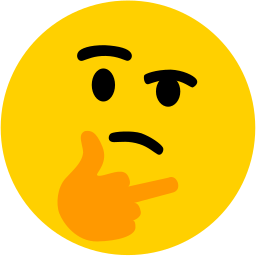winget install -e --id Mozilla.Firefox
This, if you must use windows get pro so you can just use winget
Get Noted: WinGet is not only available for Windows Pro. WinGet the Windows Package Manager is available on Windows 11, modern versions of Windows 10, and Windows Server 2025 as a part of the App Installer. The App Installer is a System Component delivered and updated by the Microsoft store on Windows Desktop versions, and via Updates on Windows Server 2025. Source: https://learn.microsoft.com/en-us/windows/package-manager/winget/#install-winget
I didn’t realize winget was exclusive to Pro. I ran Windows 8, 8.1, and 10 Pro from launch day until I stopped using Windows altogether last year. A Windows 7 Home Premium license was significantly more expensive after Windows 8 launched at 40 bucks, and I needed an OS for my new gaming rig.
No, it’s available on home. I’ve been running it on home machines for a while now.
If you ever feel useless, just know that Edge is available for Linux on Debian and its forks.
Installed Vivaldi and Zen Browser. Desactivated EDGE as the next task.
I remember when this meme was IE
How are your knees?
“What is my purpose?”
“None. You don’t get executed ever because the very first thing I do upon getting a new computer is boot into UEFI and install Linux.”
I use Edge on my laptop on a daily basis.
Sure sure, but we’re talking about the Internet browser
I use it on my work laptop, I even have chrome installed. It works just fine.
Why? If you must use Chromium, why not Vivaldi or something?
I like Edge.
Any particular reason?
I’m using Windows 11.
That isn’t a reason for liking something…
This is not the beat OS out there. Linux distros give a lots of flexibility.
‘Join the club pal’
Linux Fans maldin
Why tho?